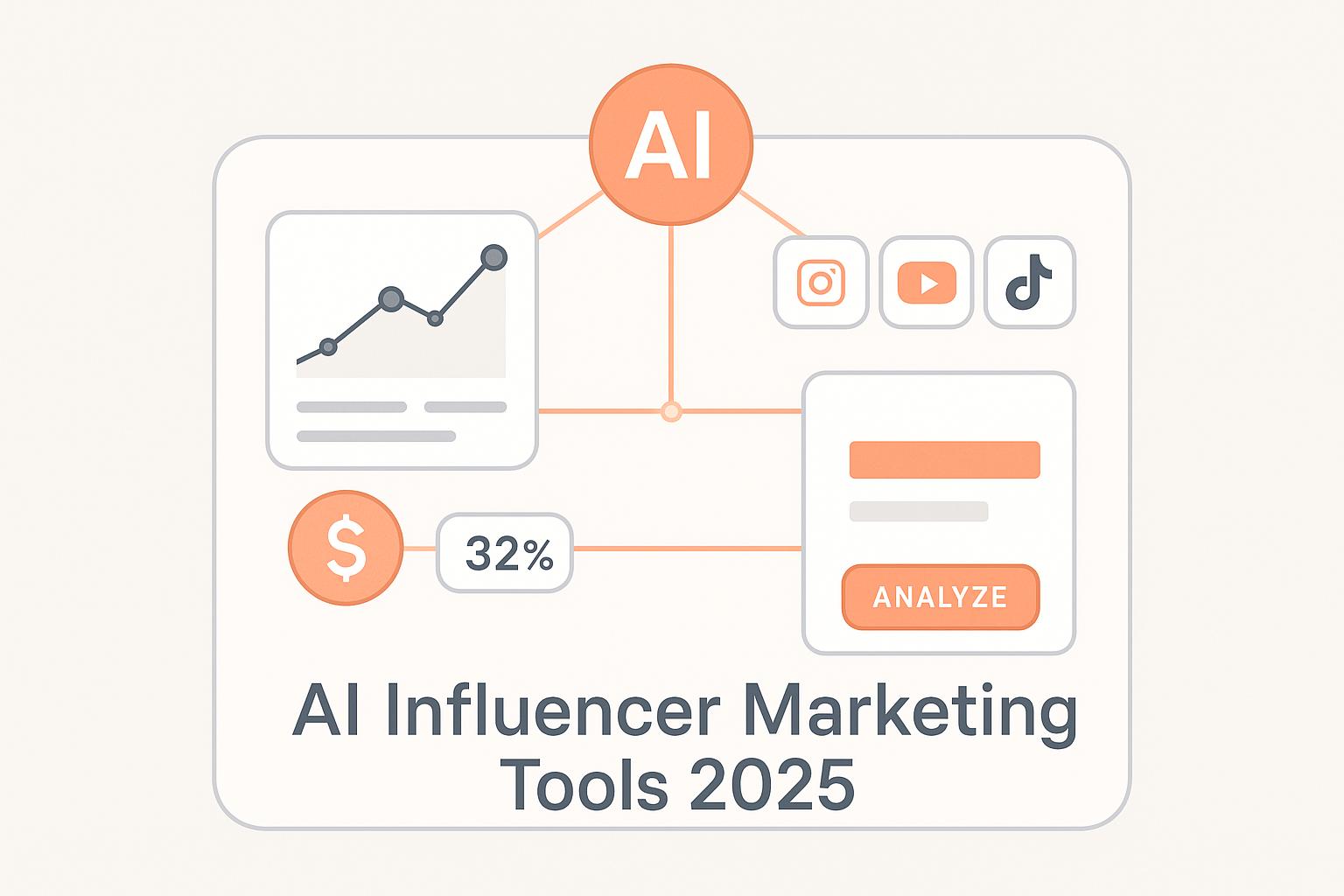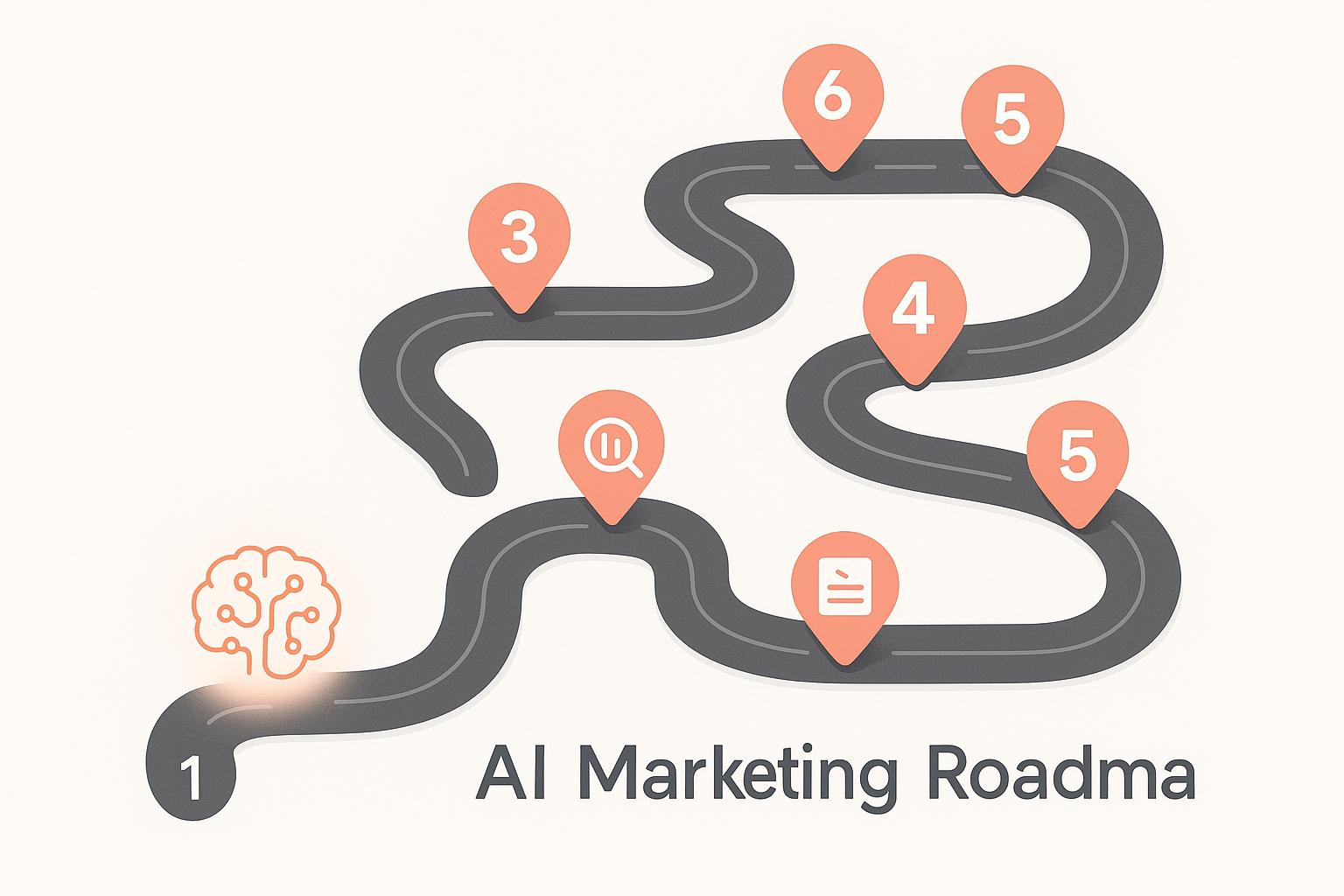AI tools make marketing calendar planning faster and easier by automating scheduling, suggesting content, and integrating with multiple platforms. Here’s how they help:
- Save Time: Automate repetitive tasks like scheduling posts and tracking performance.
- Improve Content: Get personalized content suggestions based on audience behavior and trends.
- Boost Collaboration: Use tools that connect seamlessly with social media, email, and project management platforms.
- Adapt Quickly: AI adjusts strategies in real-time to match changing trends or market conditions.
Key Benefits:
- Automated Scheduling: AI finds the best times to post for maximum engagement.
- Content Ideas: Tools analyze data to recommend effective topics and formats.
- Multi-Platform Integration: Manage campaigns across platforms from one dashboard.
Example Tools:
- CoSchedule ($39/month): Content creation and team collaboration.
- Hootsuite ($99/month): Social media management with analytics and AI-generated captions.
- Loomly ($35/month): Affordable and user-friendly for smaller teams.
Start by identifying your team’s challenges, train your team to use AI effectively, and monitor results to refine your strategy.
How to create a marketing calendar template with AI
Key Features of AI Marketing Calendar Tools
AI marketing calendar tools bring automation and data-driven insights to the table, transforming how teams plan and execute campaigns. These tools go beyond basic scheduling, offering intelligent features that enhance efficiency and effectiveness in marketing efforts.
Automated Scheduling and Optimization
AI-powered scheduling analyzes past data to pinpoint the best times for publishing content, ensuring maximum audience engagement. It tracks engagement metrics in real time, adjusting recommendations as needed. This automation allows teams to focus more on strategy and creativity instead of repetitive tasks.
The results speak for themselves. Take BlaBlaCar, a carpooling platform, as an example. They saw a 30% increase in bookings and a 48% rise in click rates by using automated, cross-channel journeys with personalized messages sent at the perfect times. On top of that, studies show employees spend nearly five hours a week just scheduling meetings. AI tools can reclaim this time by handling scheduling tasks seamlessly.
Beyond scheduling, these tools refine content strategies by offering personalized suggestions, further improving audience engagement.
Content Suggestions and Personalization
AI tools excel at analyzing audience behavior and identifying trending topics to generate content ideas that resonate with your target market. Using data from past performance, they recommend the most effective content types, formats, and topics to capture your audience's attention.
Personalization is another game-changer. AI segments audiences based on preferences and behaviors, tailoring content to address specific needs and interests. This level of customization, challenging to achieve manually, becomes manageable even for large audiences.
For instance, AI tools identify trending topics in your industry and cross-reference them with your audience's engagement history. This ensures your content stays relevant while maintaining your brand's voice and message consistency. When paired with multi-platform tools, these insights ensure cohesive execution across all channels.
Integration with Multi-Platform Tools
One standout feature of AI marketing calendars is their ability to integrate seamlessly with various platforms. These tools connect with social media, email marketing software, project management systems, and analytics tools, creating a unified workflow that eliminates data silos.
AI simplifies cross-platform content management by coordinating posts and ensuring consistent branding across channels. It also pulls data from multiple sources - email, mobile, web, and in-app interactions - to identify patterns and recommend the best messages, channels, and timing for each customer. This comprehensive view enables smarter decision-making and better campaign coordination.
For example, Upday, a news app, used integrated AI tools to reactivate 528,000 users through targeted push notifications. By leveraging predictive insights, they identified users who had been inactive for 30 days and re-engaged them effectively.
AI marketing calendars also support customizable workflows and approval processes, making team collaboration smoother. These integrations empower teams to manage complex campaigns from a single dashboard, with the flexibility to adapt strategies based on real-time performance data.
Top AI Tools for Marketing Calendar Planning
Managing a marketing calendar can be a complex task, but several AI-powered tools are designed to make it easier. Understanding their features can help you choose the right one for your needs.
AI Marketing List: A Directory for AI Tools
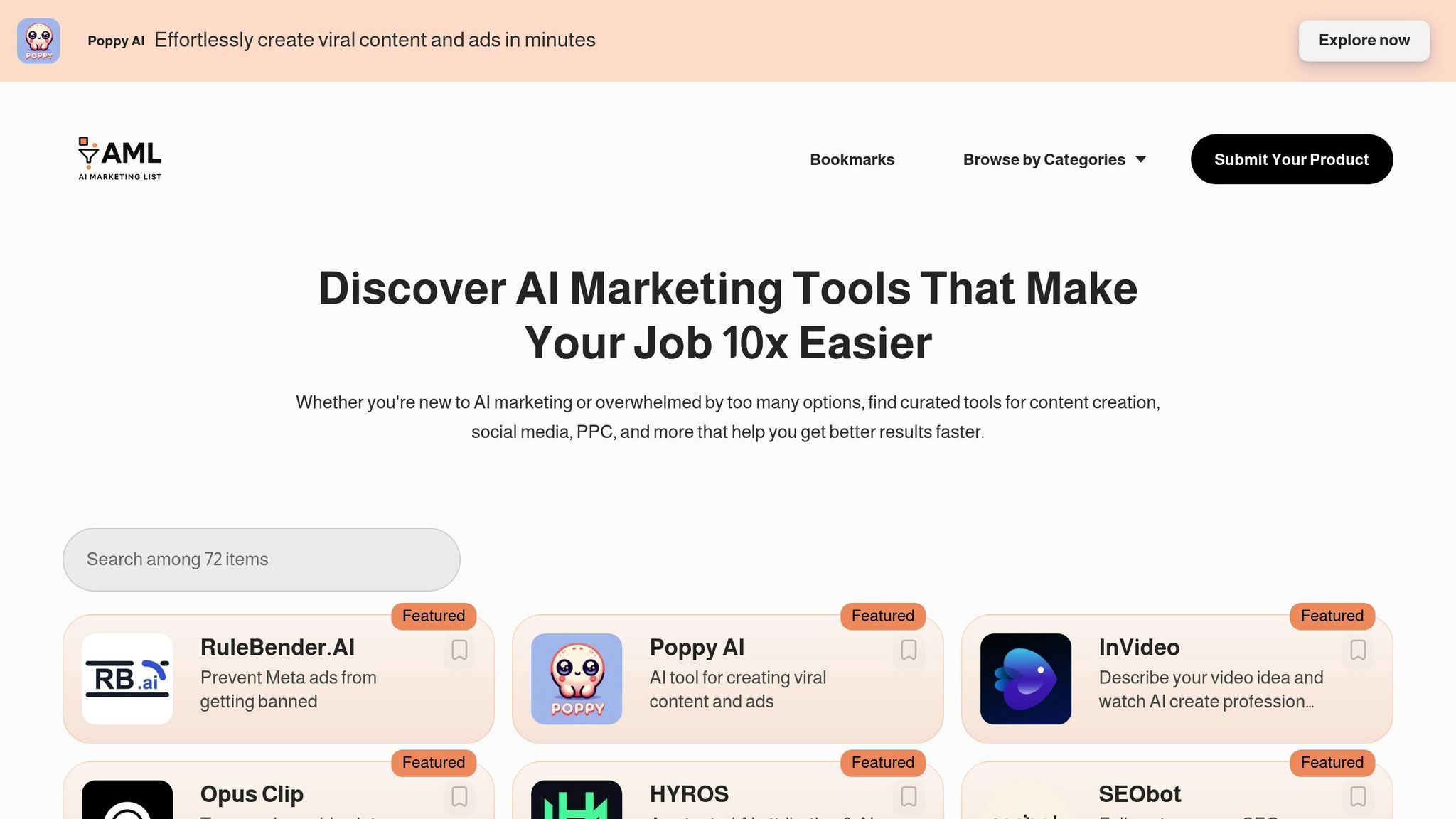
Finding the perfect tool can feel overwhelming, but AI Marketing List (https://aimarketinglist.com) simplifies the process. This platform acts as a directory, organizing AI marketing tools by their specific functions, so you can quickly discover solutions tailored to your calendar planning challenges.
The directory covers a variety of marketing tasks, from content creation to social media management and analytics. By breaking tools into categories, it helps you zero in on options that address your specific pain points.
For instance, if you’re spending too much time scheduling posts or brainstorming content ideas, identify these challenges first. Then, use the directory to search for tools designed to streamline those tasks. Many tools offer free trials, letting you test their features and compatibility with your workflow before making a commitment.
Once you’ve identified your needs, it’s easier to explore specific tools and their offerings.
Examples of Popular AI Calendar Tools
Here are a few standout AI-powered tools for marketing calendar planning:
- CoSchedule: Known for its intuitive interface and team collaboration features, CoSchedule starts at $39/month per user. It’s great for content creation and management, though larger teams may find the costs add up quickly. Additionally, its third-party integrations are somewhat limited.
- Planly: A more budget-friendly option starting at $15/month. While affordable, it also has limited integration capabilities.
- Hootsuite: Starting at $99/month, Hootsuite offers a robust platform for social media management. It includes features like analytics, audience research, team organization, and tools such as OwlyWriter for AI-generated captions. Hootsuite Inbox adds automation for message routing and includes chatbot functionality, making it a comprehensive solution for larger teams.
- Sprout Social: Designed for enterprises, Sprout Social provides advanced analytics and collaboration tools. Starting at $249/month, it’s a powerful platform, but its price point and limited customization options may not suit smaller businesses.
- Loomly: At $35/month, Loomly offers a balance of affordability and features. It’s user-friendly and supports team collaboration, though advanced features come with higher costs and customization options are limited.
When deciding between tools, consider your team size, the complexity of your campaigns, and your specific needs for analytics and integrations. Some tools are specialized, focusing on one aspect of marketing, while others offer a broader range of features.
The goal is to align the tool’s capabilities with your workflow and budget. Start by defining your goals, then expand your toolkit as your needs evolve.
sbb-itb-ad96eed
How to Use AI-Powered Marketing Calendars Effectively
Now that we've covered the key AI features and tools, the next step is putting them into action. To get the most out of AI-powered marketing calendars, you need to align them with your team's workflow and overall business goals.
Review Your Current Workflow
Start by taking a close look at your current processes. Before diving into any AI tool, pinpoint the specific pain points that are slowing your team down or creating inefficiencies. Are you spending too much time manually scheduling posts? Struggling to come up with fresh content ideas? Or maybe coordinating across multiple platforms feels like herding cats? Identifying these challenges will help you focus on what needs fixing.
Set specific, measurable goals for your AI implementation. Instead of vague objectives like "work faster", aim for clear targets such as cutting planning time by 30% or ensuring consistent messaging across platforms. These benchmarks will help you evaluate the tool's effectiveness later.
If you want AI to perform well, feed it clean, organized historical data. The better the data, the more accurate and helpful the AI's recommendations will be.
Also, think about your team's comfort with technology. Some AI tools are plug-and-play, while others require more setup and customization. Choose a solution that matches your team's technical skills and preferences to make adoption easier.
Train Teams and Set Best Practices
Introducing AI to your workflow is only half the battle - your team needs to know how to use it effectively. Hands-on training is the way to go. Instead of just explaining the tool in theory, walk your team through specific tasks step by step.
"The best way to train your team is to take one task at a time and run it like a workshop... Being hands-on will help the team adopt new practices better."
– Prateek Panda, Tonic.ai
Create internal guidelines that outline when and how to use AI, while emphasizing the importance of human oversight. These guidelines should address practical, day-to-day scenarios your team is likely to encounter, as well as how to handle sensitive areas like data privacy.
Consider setting up a mentorship system where team members who are more comfortable with AI tools can help others get up to speed. This collaborative approach not only builds skills but also fosters a sense of teamwork.
Teach your team how to use tone-based prompt engineering. Show them how to craft clear, context-rich requests to get the best results from the AI.
Ethical use of AI should also be a part of your training. Help your team understand how to spot and mitigate biases while ensuring the AI-generated content stays true to your brand's voice.
"Marketing leadership should train their team on the ethical use of AI, focusing on recognizing and mitigating biases and ensuring responsible practices."
– Mark Rainey, inQUEST Consulting
Finally, make it a habit to assess how AI is impacting your workflow and outcomes, so you can continue refining your approach.
Monitor and Improve AI Performance
Once your AI tools are up and running, keeping an eye on their performance is crucial. This ensures you're getting the results you expected and helps identify areas for improvement.
Track KPIs that align with your goals, such as how much time you're saving on content creation, the consistency of your posting schedule, engagement rates, or conversion rates. Compare these numbers to your pre-AI benchmarks to see what’s working.
It’s also worth comparing AI-driven campaigns to your traditional methods. If AI-scheduled posts aren’t performing as expected, tweak the timing, quality, or targeting right away.
Gather feedback regularly. Your team can provide insights into workflow challenges or suggest features that could make the tool even better. Meanwhile, audience feedback will show whether the AI-generated content is hitting the mark with your target market.
Use these insights to make adjustments. For example, if the AI highlights that a particular audience segment responds better to a specific type of messaging, use that knowledge to refine future campaigns. Similarly, if your automated scheduling doesn’t align with peak engagement times, update the parameters.
Make sure your software stays updated. AI tools are constantly evolving, and updates often bring better algorithms, smoother integrations, and more intuitive features.
Schedule regular performance reviews - monthly or quarterly is a good cadence. These sessions are an opportunity to discuss what’s working, what isn’t, and how to adjust your strategy moving forward. This way, you can ensure your AI-powered marketing calendar keeps delivering results.
Conclusion: Using AI for Better Marketing Calendar Planning
AI has transformed the way marketing teams approach calendar planning, turning what was once a manual process into a data-driven strategy. It’s no surprise that 60% of small businesses using AI or automation in their marketing report saving time and working more efficiently. On top of that, 97% of business leaders believe AI and machine learning enhance the ability to analyze social media data and insights. These advancements are reshaping marketing workflows, making them more efficient and flexible.
One of AI's standout features is its ability to remove the guesswork from scheduling and planning. By analyzing audience behavior, identifying optimal posting times, and reviewing performance data, AI tools provide actionable recommendations. Instead of manually scheduling posts, marketers can use predictive analytics to pinpoint when their content will make the biggest impact. What sets AI apart is its ability to adjust on the fly - monitoring performance in real-time and tweaking strategies to match changing market conditions. This ensures marketing efforts stay relevant and effective.
The move toward AI adoption is gaining momentum. In fact, 56% of marketers say their company is actively implementing and using AI. Those who hesitate to adopt these tools risk falling behind competitors already leveraging them for tasks like content creation, scheduling, and performance optimization.
To get started, focus on identifying your biggest challenges - whether it’s brainstorming content ideas, managing cross-platform scheduling, or tracking performance metrics. Choose AI tools designed to tackle those specific issues. Keep in mind that AI thrives on quality data, so consolidating information from your CRM, social media analytics, and customer interactions will lead to more accurate and actionable insights. These steps will help you unlock the full potential of AI in your marketing efforts.
As AI technology continues to advance, marketing calendar planning will only become more refined. By investing time now to understand and implement these tools, marketers can shift their focus to high-level strategy and creative innovation, while leaving time-consuming operational tasks to AI.
If you're ready to explore AI marketing calendar tools, check out AI Marketing List (https://aimarketinglist.com). This resource offers a directory of AI-powered solutions tailored for marketing, making it easier to find tools that fit your needs.
FAQs
How does AI improve teamwork when creating a marketing calendar?
AI tools have become a game-changer for marketing teams, simplifying collaboration by automating tasks like scheduling, resolving conflicts, and organizing workflows. These tools can assess team members' calendars, automatically set up meetings or assign tasks, and even offer alternative solutions when scheduling issues pop up. The result? Everyone stays aligned and on track.
AI-driven content calendars take things a step further by generating customized content ideas based on audience insights and trending topics. This helps teams coordinate their efforts more effectively. On top of that, AI provides performance analytics, giving teams the data they need to fine-tune their strategies. The outcome is smarter, more efficient marketing plans that not only save time but also boost overall productivity.
How do AI-powered marketing calendars adapt to trends in real-time?
AI-powered marketing calendars leverage advanced data analytics and machine learning to fine-tune strategies as they unfold. By examining audience engagement, market trends, and performance metrics, these tools can recommend the best times to post, the most effective content formats, and the right messaging to connect with your audience. This keeps your marketing efforts in sync with what's happening right now.
For instance, if a campaign isn't hitting its goals, AI can step in with suggestions - like redistributing resources to better-performing campaigns or adjusting the content to better match audience preferences. This adaptability allows marketers to quickly react to trending topics, seasonal shifts, or changing customer behaviors, ensuring campaigns are not only timely but also impactful.
What factors should teams consider when choosing an AI tool to streamline their marketing calendar planning?
When choosing an AI tool to streamline your marketing calendar planning, the key is finding one that aligns with your team’s unique needs and objectives. Start by clarifying your marketing goals - whether that’s automating repetitive tasks, optimizing content scheduling, or brainstorming fresh ideas. The right tool should not only meet these goals but also make your workflow smoother.
Prioritize features like automated scheduling that adapts to audience engagement patterns, content recommendations based on trending industry topics, and analytics tools to monitor campaign success. These functionalities can keep your team organized, ensure consistent posting, and deliver stronger outcomes with less effort.